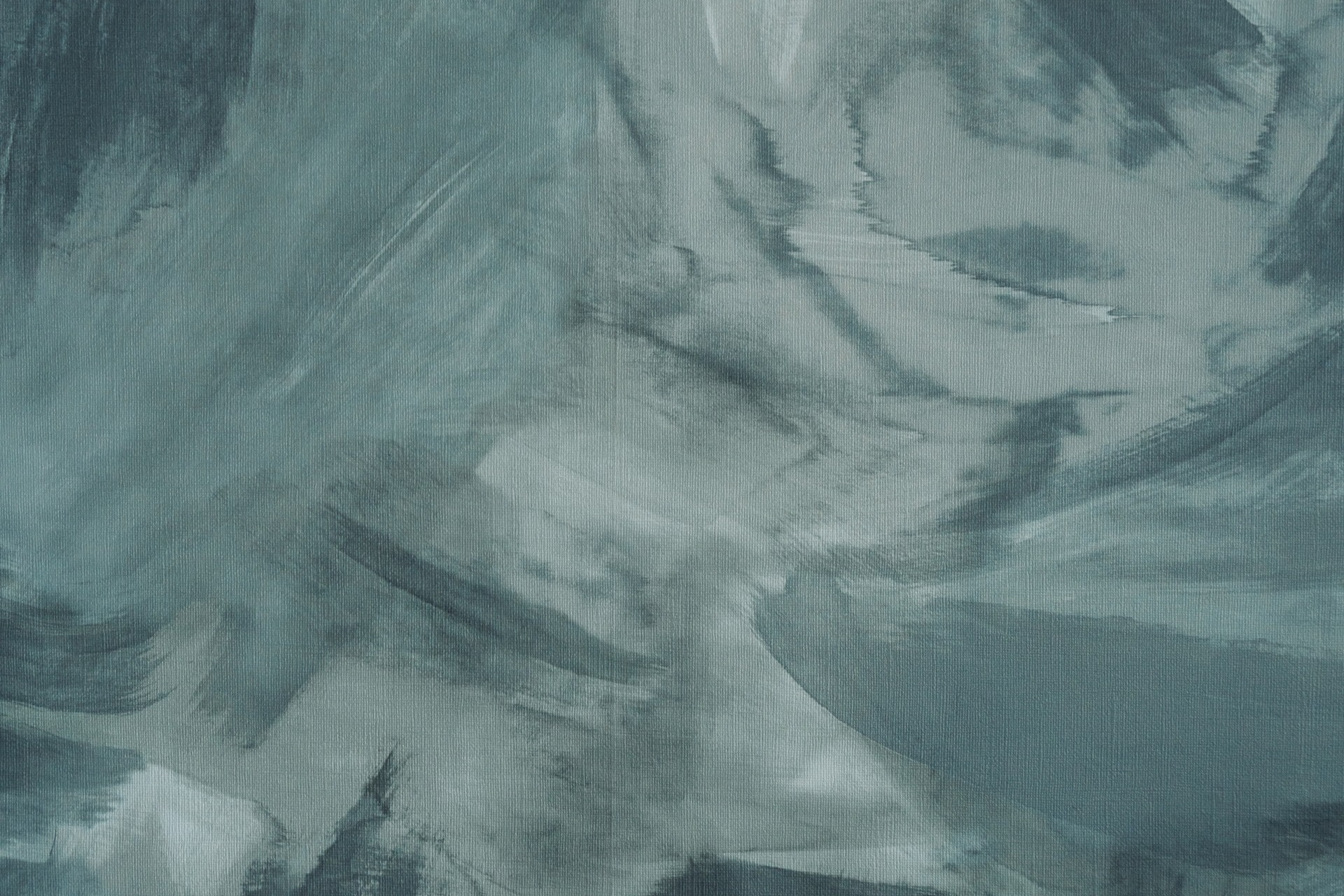
Calculating your FBA revenue
Using the FBA revenue calculator — UK edition
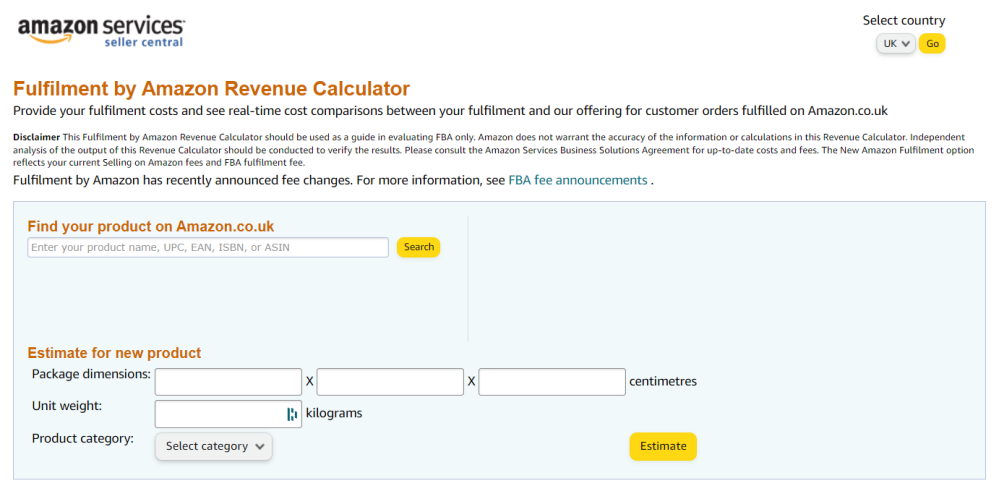
If you want to profit from selling on Amazon, research is everything. You’ll need to play with various pricing points and costs to ensure maximum profit margins and account for Amazon’s fees.
Fortunately, you don’t have to plug in a bunch of formulas into an Excel spreadsheet and hope for the best. The Amazon FBA calculator helps Amazon sellers calculate margins and fees to choose the top products for investment and decide which fulfilment method is optimal — the Amazon fulfilment centre or your own fulfilment.
The tool may seem daunting if you’re a new Amazon seller but read on. This article breaks down how the FBA calculator works, how to use it, and how to understand reports from this essential tool.
Table of contents
- An overview of the Amazon revenue calculator
- Using the FBA calculator
- Things you can do with the FBA calculator
- Pros and cons of Fulfilment by Amazon (FBA)
An overview of the Amazon revenue calculator
If you’ve set up your Amazon seller central account and have some products in mind, you’re on your way to making money through Amazon. But what’s next? You need to know how much revenue to expect when making a sale. This is where Amazon’s FBA calculator comes in.
With this tool, calculating your revenue only takes three steps:
Enter your product details
Insert your values into the fulfilment column
Generate your report
We’ll break down the process and its usefulness in the next sections, but here are some things you can do with the FBA calculator:
Determine your Amazon FBA fees
Calculate your margin impact
General product research
You can also use it for more specific tasks like determining the ideal product cost budget range or calculating a minimum purchase price should you want to generate a specific profit level. But it all boils down to determining the most cost-efficient way to fulfil customer orders.
Using the FBA calculator
Step 1: Entering your product details
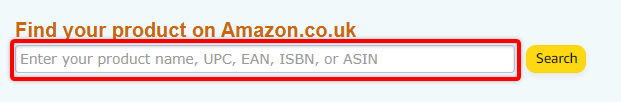
Starting with the calculator is as simple as entering the product’s details into the search bar. It’s possible to use a product code like an ASIN, ISBN, EAN, or UPC, or you can just enter the product's name.
Copy and paste the details into the search bar and hit ‘enter’ or click ‘search’.
Step 2: Enter values in the Amazon fulfilment column
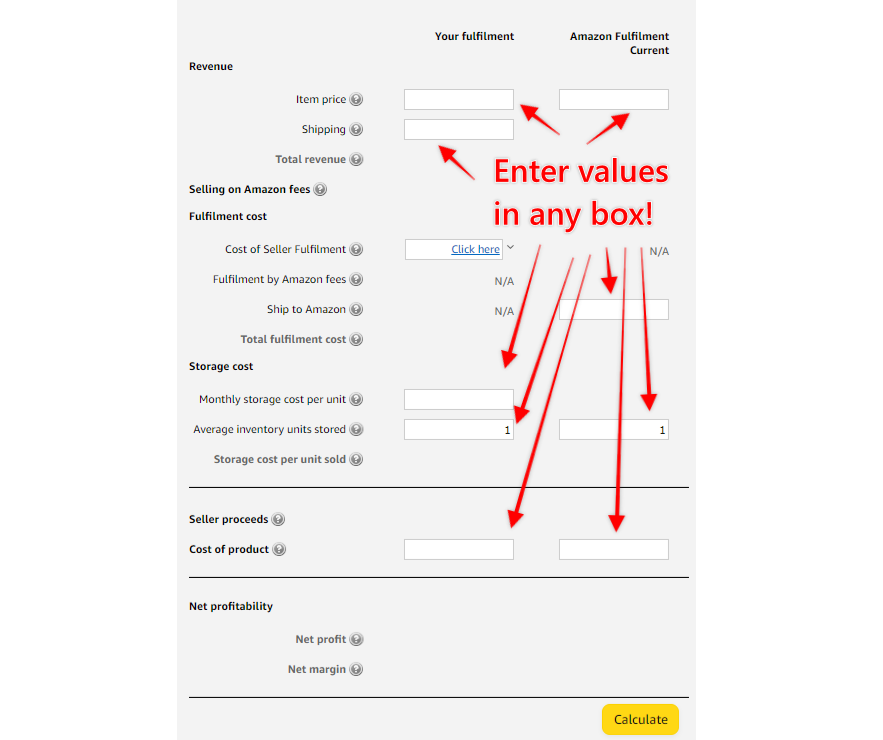
Next, you must enter a range of experimental values to determine your potential profit margins at various price points.
Start by entering the values under ‘Revenue’ and filling out the ‘Cost of Product’ field. This is the total cost you’ll pay when purchasing the product from the manufacturer.
It’s possible to experiment with a range of values for the product’s average per-unit selling price. You can also experiment with various shipping, fulfilment, and development costs. Estimate if you don’t have the exact numbers.
You can also find similar products in the Amazon marketplace and use their values to help estimate your price range and get margin impacts by inserting different prices.
Step 3: Generate your reports
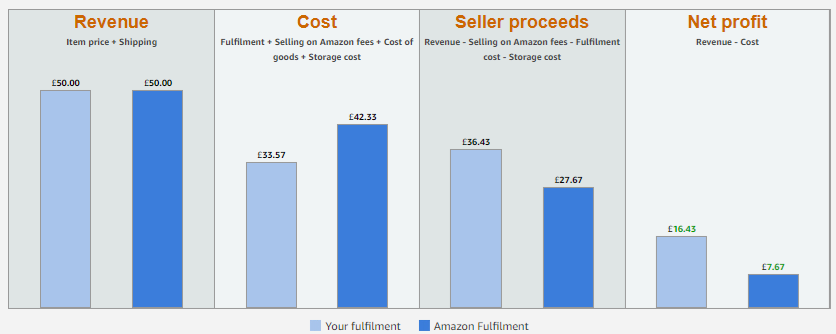
After entering your data into the Amazon FBA calculator, click ‘Calculate’ at the bottom right to generate a report showing your product's potential profit margin at that price. The report also provides a cost comparison between fulfilment by Amazon and your own fulfilment.
From here, it’s up to you to determine your price point. You can reuse the Amazon FBA calculator as many times as you need to figure out price adjustments. Obviously, you want to be competitive, but you’ll need to make a profit to stay in business.
The Amazon revenue calculator displays the key values you need to make a wise decision, such as cost, net margin, net profit, and comparative revenue. It also shows bar graphs for sellers who are more visually inclined.
Whether it’s your first time selling on Amazon or you’re in the growing pool of FBA sellers adding products to your shops, the Amazon FBA calculator reports are crucial. They’re a guide for your Amazon store investments and can ultimately make or break your store.
But know that the reports and calculator are not all-inclusive in terms of costs. Some fees are not included in the calculator because they only apply under specific circumstances. We break these down in the next section.
Things you can do with the FBA calculator
Calculate Amazon FBA fees
FBA fees included in the calculator
FBA pricing includes associated fees like weight handling, monthly storage fees, outbound shipping, pick and pack expenses, and order handling. You’ll see these incorporated into the calculator under the sections ‘Selling on Amazon fees’ and ‘Fulfilment by Amazon fees’.
Selling on Amazon fees
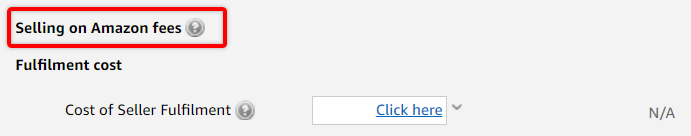
This fee includes both the referral fee and the variable closing fee where it applies. Amazon’s referral fee is simply the charge for selling your product on the Amazon marketplace. They calculate it as a percentage of the sale price or a minimum amount. The average percentage is between 8% and 15% based on your product category, and the minimum amount is always £0.25.
Fulfilment by Amazon fees
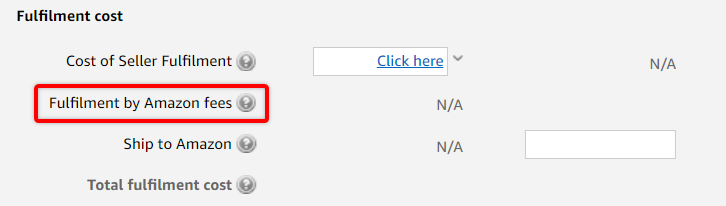
Amazon calculates this fee based on the weight and dimensions of the product you sell. There are both fulfilment fees and monthly storage fees within this fee category. The fulfilment fee covers labour costs — pick and pack, shipping, packaging supplies, and customer service. They calculate the monthly storage fee based on the volume of your product.
FBA fees not included in the calculator
You can always count on the above fees within your report. But there are other FBA fees not included in the calculator. It’s important to know this list of other fees, so you’re not surprised when they appear on an invoice.
Returns processing fees
When you sell a product within a product category where Amazon offers free return shipping, you’ll get a returns processing fee. It’s equal to the total fulfilment fee for the product, so definitely be aware of this if you sell something like jewellery, sunglasses, luggage, handbags, and any other apparel.
Removal order fees
If Amazon returns a product to you from their warehouse, there is a per-unit charge. This also includes liquidation and disposal fees of your products once they’re in an Amazon warehouse.
Long-term storage fees
This fee is beside the monthly storage fee. Twice every year, Amazon charges a long-term storage fee to all inventory within their fulfilment centres. If your product doesn’t sell quickly and you have large stock at Amazon, your profit margins will take a hit.
Unplanned service fees
Amazon charges a per-item fee for inventory that arrives at their fulfilment centre without proper labelling or preparation. They’ll charge a lower fee for the first shipment. But if you keep making mistakes, they’ll double it. Always follow all of their guidelines for product labelling and prep! Otherwise, you’ll need to include this fee in your product cost for accurate calculations.
Product research
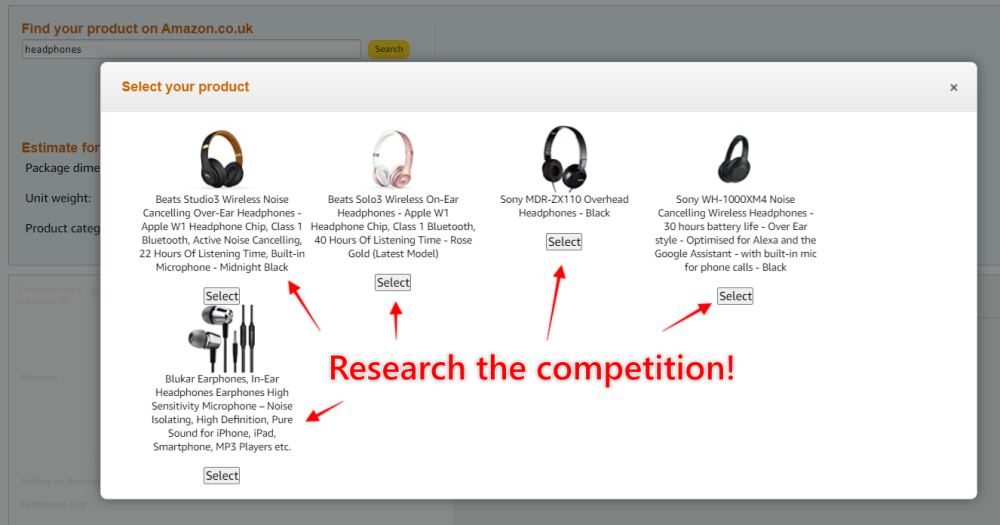
Starting with Amazon FBA can be challenging, especially when choosing the best products for your store’s inventory. Poor product choices can eat into your margins and tank your business in a hurry, so the FBA calculator is a business saver for inventory management.
Use the calculator tool to determine potential profit margins for various products before deciding on your investment. Often, there are similar products listed in the marketplace. It's good to plug those numbers into the calculator and see how you can fare against the competition. Or you can adjust the price of a product in your current inventory.
Calculate margin impact
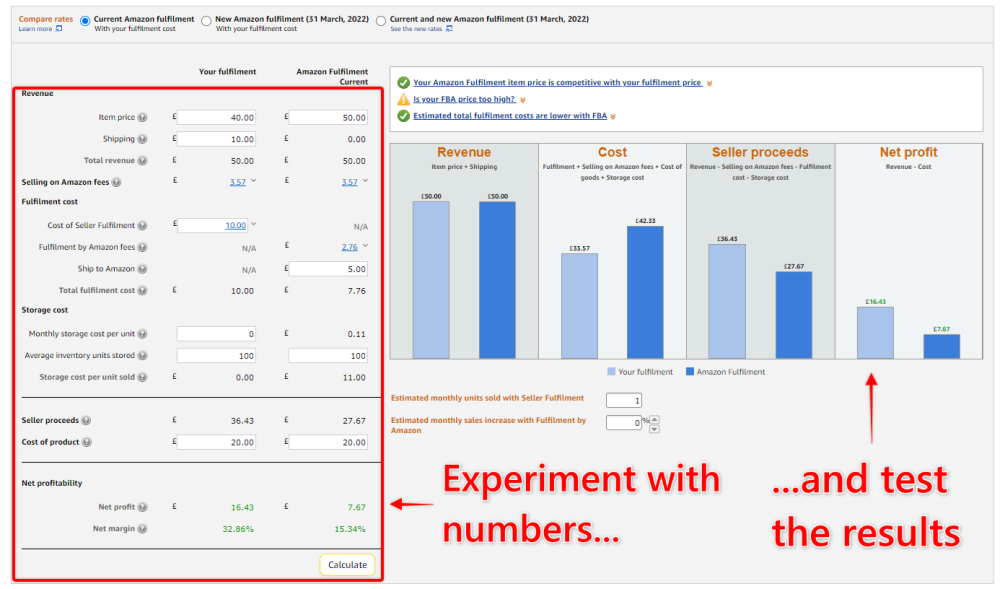
The FBA calculator can help you identify fees and conduct product research, but calculating margin impact is its core purpose. Using this tool will allow you to understand how your business decisions can affect the profit margin of a specific product.
When you want to optimise pricing, be competitive in the market, and determine if you’ll still make a profit, use the calculator. If you’re uncertain about costs, experiment with the cost elements you can control within the calculator, and you’ll have a fast answer.
But remember that the calculator provides an approximate profit margin. Other elements could raise or lower your cost outside of the formula. It’s up to you to determine what those elements are.
Amazon is a convenient service for order fulfilment. But if you can reduce the fulfilment cost by doing it yourself, it may be something to consider. Let’s look at some pros and cons between seller fulfilled orders and fulfilling your orders through Amazon.
Pros and cons of Fulfilment by Amazon (FBA)
The FBA calculator provides a fulfilment cost comparison between how much it would cost you as a merchant and how much it would cost to pay FBA. But there are a few more aspects to consider outside of the baseline cost. Here are some key points to think about when making your decision.
FBA pros
Prime shipping - fulfilment through FBA makes your products eligible for Prime shipping automatically. Your customers can receive their items within 2-days — usually the next day — at no extra cost. When customers get their products faster, they’re more likely to buy from your store. With millions of Prime subscribers in the UK, it’s a huge plus.
Buy box victory - when two sellers offer the same product on Amazon, it can put the two against each other inside the Buy Box. It’s literally a box on the product page containing the ‘Add to Cart’ and ‘Buy Now’ buttons. When a buyer clicks, Amazon awards the sale based on fulfilment statistics. And it’s hard to get better fulfilment statistics than FBA.
Sales focus - there’s a lot of responsibility with fulfilment: purchasing shipping materials, shipping on time, shipping the right item, and rate negotiation. FBA lets Amazon take care of all this, so you can focus on selling products.
SEO - no one knows exactly how Amazon’s algorithm works, but it’s rumoured that FBA is a ranking factor in their search algorithm. This gives you a distinct advantage.
FBA cons
Cost - this could go in either category, and you’ll need to use the FBA calculator to know if it’s a pro or con. But on average, small, fast-selling items work better with Amazon fulfilment over heavy items that don’t sell quickly. And there are other fulfilment merchants out there who may do it cheaper than Amazon.
Control - going with FBA, you lose control of your products. You have to trust Amazon that they won’t mishandle or break an item, and you have to do things by their process. We already mentioned that they charge fees for not packing and labelling things correctly.
If you own an Amazon sales business in the UK, it’s important to know how to use Amazon’s FBA calculator to ensure your business is profitable. We hope this article helped lay out everything you need to know about the FBA revenue calculator and how to use it to your advantage.
If you’re looking for further advice, don’t hesitate to get in touch. We’ll be more than happy to assist!
Get instant freight quotes
Get your shipping quote and obtain funding for your order, all on the Bloom platform.